If you're having issues with our checkout process, please try again using an incognito window on your browser or a different computer or device.
The steps of the checkout process are as follows:
- Cart page
- Add shipping and billing address
- Confirm shipping method
- Payment page with credit card form and PayPal button
- Confirmation page
At the payment stage, you should be able to enter your credit card info and click on 'Pay $XX.XX with Credit Card', or click 'Pay with PayPal'. Do let us know if you can't see the credit card form or Paypal link as shown here:
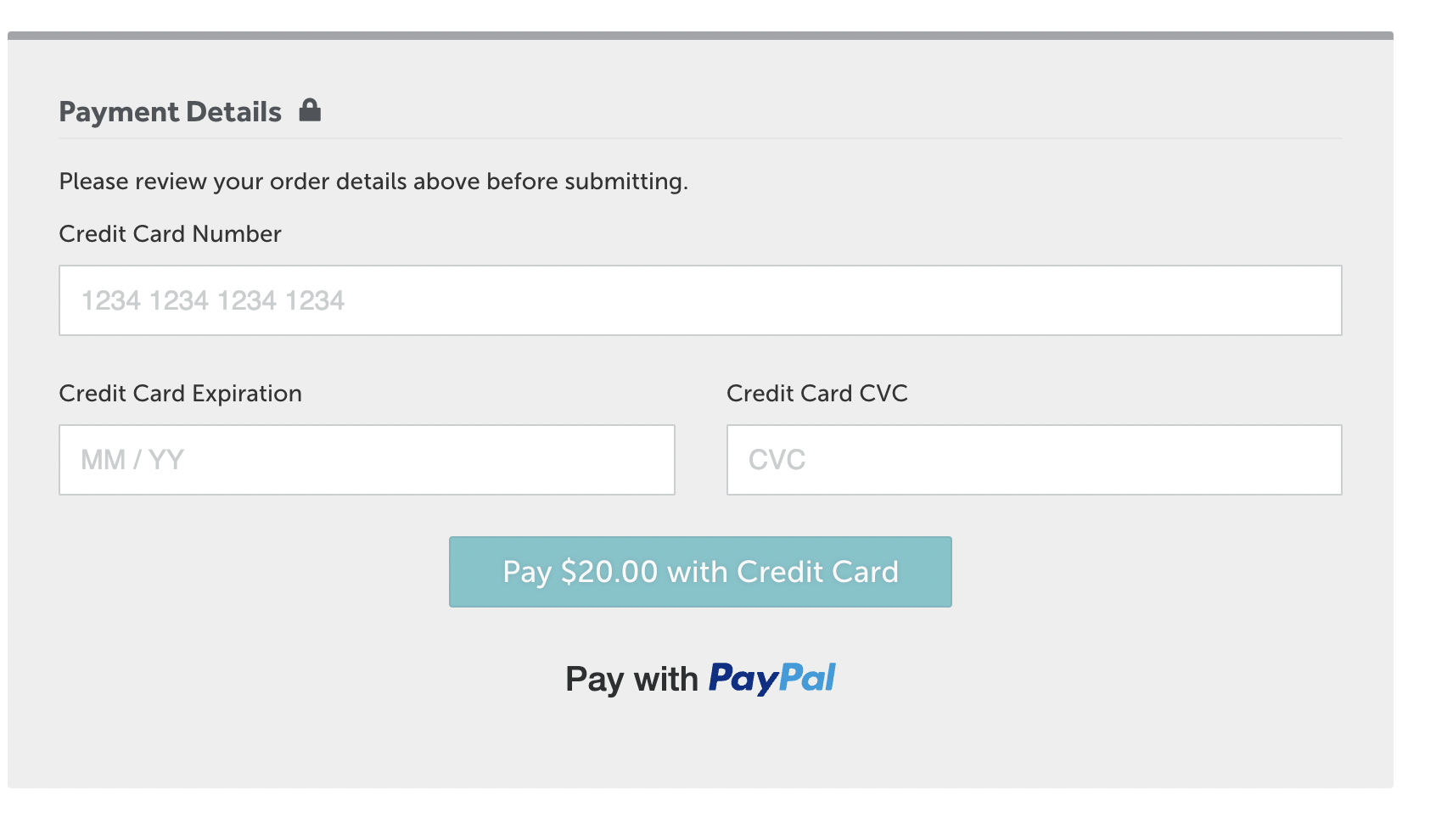
If you're still unable to check out, please hello@tindie.com and let us know:
- A brief description of the problem you're experiencing
- The page where you're experiencing the error (a screenshot is super handy)
- What you're trying to buy, and if you're using a discount code
- The device you're using e.g. Computer, IPad, Cellphone
- Your operating system e.g. Windows 11, MacOS V12.6, Android XX, Linux XX
- Your browser and its version e.g. Chrome 11, Safari, Firefox
- If you have browser plugins e.g. auto-fill, convert currency, etc.
We'll do our best to hunt down the issue!