The Export Orders page lets you download a TSV or CSV of all orders placed with your store. You can access the Export Orders page from the My Orders page:
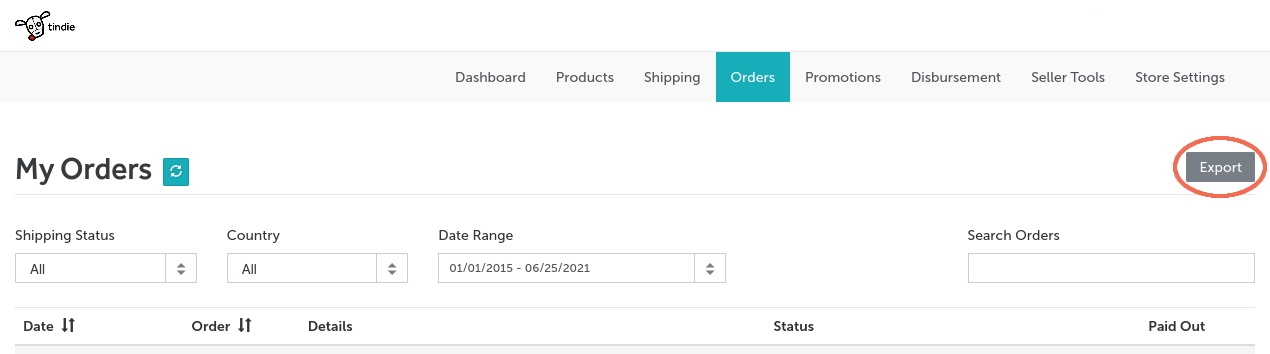
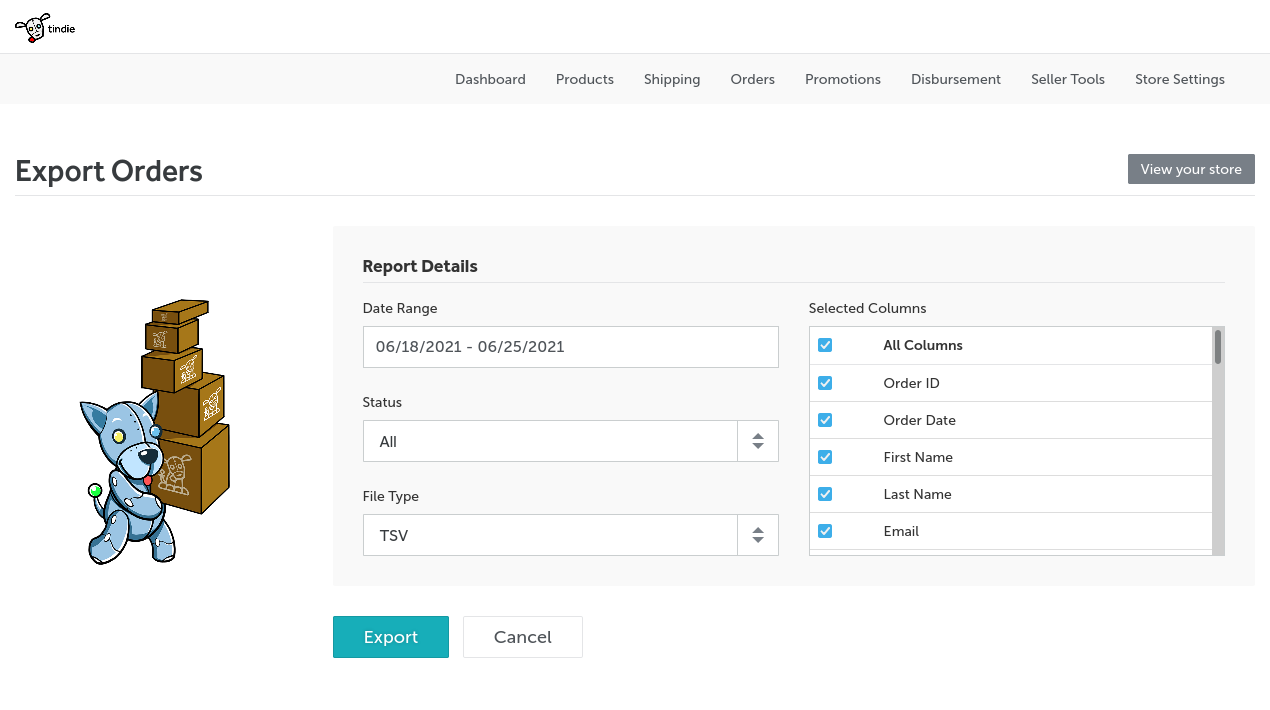
Orders can be filtered by date and status. You are also able to choose different columns of data to display to keep things tidy.
Please note that as of 2021-06-28, we have made updates to the report columns:
| Previous Column Name | Updated Column Name |
|---|---|
| Order ID | Order ID |
| Date | Order Date |
| First Name | First Name |
| Last Name | Last Name |
| Company Title | Company |
| Phone | Phone |
| Street | Street |
| City | City |
| State / Province | State/Province |
| Postal/Zip Code | Postal/Zip Code |
| Country | Country |
| Additional Instructions | Shipping Instructions |
| Shipping Method | Shipping Method |
| Shipping Total | Shipping Total |
| Discount Total | Discount Total |
| Discount Codes | Discount Codes |
| Tax Total | Tax |
| Order Total | Order Total |
| Tindie Fee | Tindie Fee |
| Processing Fee | Transaction Fee |
| Total Payable to Seller | Seller Amount |
| Refunded | Refund Date |
| Shipped | Ship Date |
| Tracking Number | Tracking Number |
| Pay Out Status | Pay Out Status |
| Paid Out | Pay Out Date |
| Product Name | Product Title |
| Option Summary | Option Summary |
| Model Number | Model Number |
| Status | Status |
| Unit Price | Unit Price |
| Discount Price | Discount Price |
| Quantity | Quantity |
| Total Item Price | Item Total |